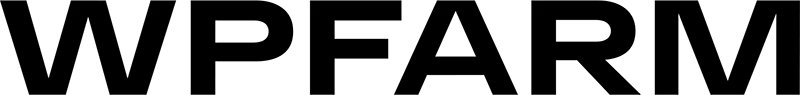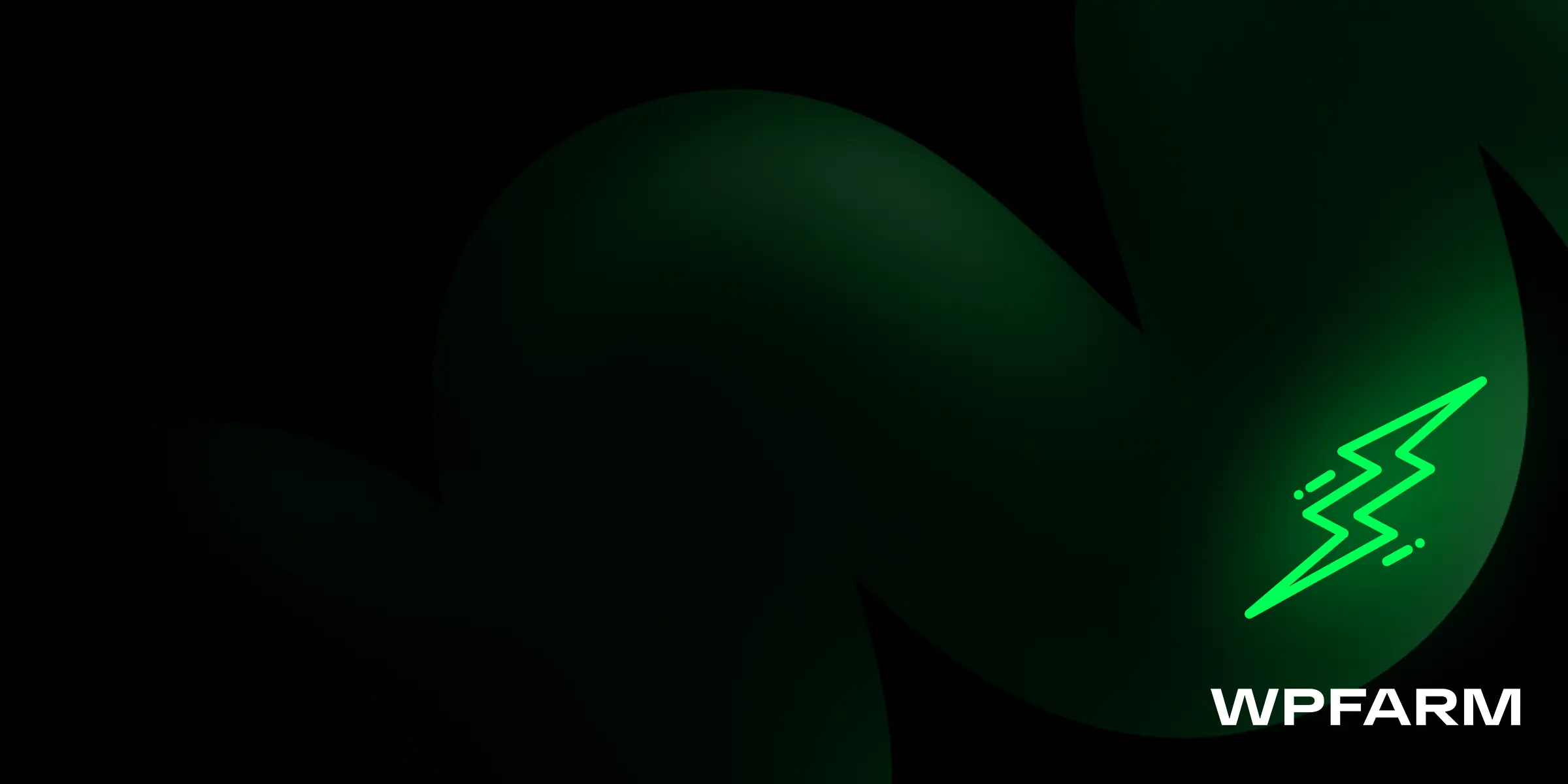Shared vs dedicated WordPress hosting represents one of the most consequential decisions you’ll make for your website. Many website owners start with shared hosting due to its attractive price point, only to experience performance issues, security vulnerabilities, and growth limitations as their online presence expands.
The symptoms appear gradually: pages load slowly, your site crashes during traffic spikes, customer complaints increase, and eventually, your search engine rankings begin to suffer. These issues often stem from one fundamental problem—you’ve outgrown your hosting environment.
Understanding the differences between shared and dedicated WordPress hosting is essential for making an informed decision that aligns with your website’s needs and business goals. While shared hosting places multiple websites on a single server with shared resources, dedicated hosting provides an entire server exclusively for your website, offering significant advantages in performance, security, and control.
This guide examines eight crucial differences between shared and dedicated WordPress hosting, providing clear insights to help you determine which option best serves your current needs and future growth plans. By the end, you’ll understand exactly which hosting environment will deliver the reliability, performance, and scalability your WordPress site requires.
Quick Action: Take our free hosting assessment to receive a personalized recommendation based on your specific WordPress needs.
Shared vs Dedicated WordPress Hosting: Understanding the Fundamentals
Shared vs dedicated WordPress hosting represents two fundamentally different approaches to website hosting, each with distinct characteristics that significantly impact website performance, security, and management.
Shared WordPress Hosting Explained
Shared WordPress hosting operates on a multi-tenant model where numerous websites reside on a single physical server and share its resources:
- Resource allocation: CPU, RAM, and storage are divided among all websites on the server
- Administration: The hosting provider manages server maintenance and security
- Cost structure: Expenses are distributed across many customers, resulting in lower pricing
- Configuration: Server settings accommodate general WordPress requirements rather than specific site needs
- Neighborhood effect: Your site’s performance can be affected by other websites on the same server
This approach resembles apartment living—affordable and maintained by a landlord, but with limited space and shared walls with neighbors.
Dedicated WordPress Hosting Explained
Dedicated WordPress hosting provides an exclusive server environment for a single website or group of related sites:
- Resource exclusivity: All server resources (CPU, RAM, storage, bandwidth) are available solely to your website
- Custom configuration: Server settings can be optimized specifically for your WordPress site’s needs
- Isolation: Your site operates independently of other websites
- Control level: Greater administrative access and customization options
- Performance consistency: Resources are available whenever needed without competition
The dedicated hosting model compares to owning a single-family home—more expensive but offering privacy, space, and the freedom to customize.
The Middle Ground: Managed WordPress Hosting
Between these options lies managed WordPress hosting, which can operate on either shared or dedicated infrastructure while providing WordPress-specific optimizations:
- WordPress focus: Environments specifically configured for WordPress performance
- Management level: Technical aspects handled by WordPress specialists
- Performance tuning: WordPress-specific caching and optimization
- Security emphasis: WordPress-specific security measures and monitoring
- Support expertise: Access to WordPress experts rather than general hosting support
Understanding these fundamental differences provides the foundation for examining the eight critical distinctions that follow.
1. Performance and Speed: The Critical Difference
Shared vs dedicated WordPress hosting reveals its most noticeable distinction in performance and speed—factors directly impacting user experience and search engine rankings.
Shared Hosting Performance Limitations
Shared hosting environments face inherent performance constraints:
- Resource competition: Your site competes with potentially hundreds of others for CPU and RAM
- Neighbor effect: Resource-intensive sites on the same server can slow your website
- Traffic sensitivity: Performance degrades during high-traffic periods
- Processing limitations: Complex WordPress plugins may exceed available resources
- I/O constraints: Disk operations are shared among all server tenants
These limitations typically manifest as:
- Slower page load times (often exceeding 3 seconds)
- Intermittent site crashes during traffic spikes
- Admin dashboard slowness
- Timeouts during resource-intensive operations
Dedicated Hosting Performance Advantages
Dedicated WordPress hosting delivers significant performance benefits:
- Consistent resources: Predictable access to all server resources
- Traffic resilience: Better handling of traffic spikes and concurrent visitors
- Processing power: Ability to run resource-intensive plugins and applications
- I/O performance: Faster database operations and file system access
- Caching efficiency: More memory available for caching operations
These advantages translate to:
- Page load times under 1 second
- Stable performance during traffic fluctuations
- Responsive admin experience
- Reliable handling of resource-intensive operations
Real-World Performance Comparison
Data from performance testing across hosting types reveals the practical impact:
| Metric | Typical Shared Hosting | Typical Dedicated Hosting |
|---|---|---|
| TTFB | 500-900ms | 100-250ms |
| Full Page Load | 3-8 seconds | 0.8-2 seconds |
| Requests/Second | 2-10 | 75-500+ |
| Concurrent Users | 10-30 | 100-1000+ |
| WordPress Admin | Often sluggish | Consistently responsive |
Experience the Difference: Test your current WordPress site speed and see how it compares to sites hosted on WP Farm’s dedicated infrastructure.
2. Resource Allocation and Limitations
The allocation of server resources represents a fundamental difference between shared vs dedicated WordPress hosting, directly affecting your site’s capabilities.
Shared Hosting Resource Constraints
On shared hosting platforms, resources are strictly limited:
- CPU quotas: Often capped at 20-25% of a single CPU core
- Memory limits: Typically restricted to 256MB-1GB of RAM
- Process limits: Restrictions on simultaneous PHP processes
- Execution time: Often limited to 30 seconds or less
- I/O operations: Throttled to prevent any single site from dominating
These constraints become particularly problematic for:
- E-commerce sites processing orders
- Membership sites with logged-in users
- Sites using resource-intensive plugins
- WordPress sites receiving moderate to high traffic
- Sites running WooCommerce or LMS plugins
Dedicated Hosting Resource Availability
Dedicated WordPress hosting provides substantial resource advantages:
- Full CPU access: Multiple CPU cores exclusively available
- Abundant memory: Typically 8GB-64GB RAM or more
- Unlimited processes: No artificial restrictions on PHP processes
- Extended execution: Longer script execution times permitted
- Optimized I/O: High-performance storage systems
These resources enable:
- Smooth operation of complex WordPress plugins
- Support for high numbers of concurrent users
- Faster database operations and queries
- Ability to handle traffic spikes without degradation
- Running multiple WordPress sites efficiently
Resource Utilization Efficiency
Beyond raw resources, dedicated hosting offers improved resource utilization:
- Caching efficiency: Larger memory capacity for object and page caching
- Database optimization: Dedicated database resources for faster queries
- Custom PHP configuration: Optimized PHP settings for WordPress
- Resource scaling: Ability to add resources as needed
- Monitoring tools: Advanced resource usage visibility and alerting
The resource allocation difference becomes particularly significant as your WordPress site grows in complexity and traffic, making dedicated hosting increasingly valuable for business-critical websites.
3. Security Considerations and Vulnerabilities
Shared vs dedicated WordPress hosting presents substantial security differences that can significantly impact your website’s vulnerability profile.
Shared Hosting Security Risks
Shared environments introduce several security concerns:
- Neighbor vulnerability: Security breaches on other sites may affect yours
- Account isolation: Less robust separation between user accounts
- Resource limits: Restricted ability to implement advanced security measures
- Server-level access: Limited access to server security configurations
- Shared IP addresses: Potential for IP blacklisting due to other sites’ behavior
Common security issues on shared hosting include:
- Cross-site contamination when one site is compromised
- Limited ability to implement custom security rules
- Restricted access to security logs
- Vulnerability to server-wide attacks
- Less flexibility for security hardening
Dedicated Hosting Security Advantages
Dedicated WordPress hosting provides enhanced security capabilities:
- Isolation: Complete separation from other websites
- Custom security: Ability to implement server-level security measures
- Advanced firewalls: Dedicated web application firewall configuration
- Security monitoring: More comprehensive monitoring capabilities
- Update control: Greater control over security updates and patches
These advantages translate to:
- Reduced vulnerability to neighbor-related security issues
- Implementation of WordPress-specific security measures
- Better protection against DDoS attacks
- More sophisticated intrusion detection
- Custom security rules and configurations
WordPress-Specific Security Considerations
WordPress sites face unique security challenges that dedicated hosting is better equipped to address:
- Plugin vulnerabilities: More resources for security scanning
- Brute force protection: Advanced login protection measures
- File integrity monitoring: Detection of unauthorized file changes
- Malware scanning: More comprehensive malware detection
- Security patching: Faster implementation of critical security updates
Security Assessment: Receive a free WordPress security evaluation to identify vulnerabilities in your current hosting environment.
4. Scalability and Growth Accommodation
The ability to accommodate growth represents a critical difference between shared vs dedicated WordPress hosting, directly impacting your site’s future potential.
Shared Hosting Growth Limitations
Shared hosting environments impose significant scalability constraints:
- Fixed resource caps: Strict limits on available resources regardless of need
- Traffic ceilings: Performance degradation during traffic spikes
- Upgrade complications: Often requires site migration to scale up
- Feature limitations: Restricted access to scalability tools
- Growth penalties: Some providers penalize resource usage beyond thresholds
These limitations create scalability challenges:
- Inability to handle sudden traffic increases
- Performance degradation as site content grows
- Difficulty accommodating seasonal traffic fluctuations
- Complicated scaling process requiring full migrations
- Business growth potentially limited by hosting constraints
Dedicated Hosting Scalability Advantages
Dedicated WordPress hosting provides substantial scalability benefits:
- Resource expandability: Ability to add CPU, RAM, and storage as needed
- Traffic handling: Capacity to manage significant traffic increases
- Vertical scaling: Upgrade server resources without migration
- Horizontal scaling: Possible distribution across multiple servers
- Performance maintenance: Consistent performance throughout growth
These advantages enable:
- Handling of viral content and traffic spikes
- Accommodation of growing content libraries
- Support for business expansion
- Addition of resource-intensive features
- Preparation for long-term growth
Growth Accommodation Comparison
The practical impact of scalability differences becomes evident when examining growth scenarios:
| Growth Scenario | Shared Hosting Response | Dedicated Hosting Response |
|---|---|---|
| Traffic spike | Site slowdown or crash | Maintained performance |
| Content expansion | Gradual performance decline | Consistent performance |
| New feature addition | Resource constraints | Seamless implementation |
| Seasonal traffic | Potential downtime | Reliable handling |
| Business growth | Migration required | In-place scaling |
Dedicated hosting provides a growth path that aligns with business evolution, while shared hosting often becomes a limitation requiring disruptive transitions as your WordPress site expands.
5. Control and Customization Capabilities
The level of control and customization available represents a significant distinction between shared vs dedicated WordPress hosting environments.
Shared Hosting Limitations on Control
Shared hosting environments impose notable restrictions:
- Server configuration: Limited or no access to server settings
- Software versions: Predetermined PHP, MySQL, and other software versions
- Caching systems: Limited control over caching configurations
- Server-level rules: Restricted ability to modify .htaccess and other rules
- Resource allocation: No control over how resources are distributed
These limitations restrict your ability to:
- Optimize server settings for WordPress performance
- Implement advanced security measures
- Configure specialized caching systems
- Install custom server software
- Modify PHP and MySQL settings for WordPress optimization
Dedicated Hosting Control Advantages
Dedicated WordPress hosting provides extensive control capabilities:
- Root access: Complete administrative access (in unmanaged solutions)
- Configuration freedom: Ability to modify all server settings
- Software selection: Choice of PHP versions, web servers, and database systems
- Custom rules: Implementation of specialized server rules
- Resource allocation: Control over how resources are distributed
These capabilities enable:
- Custom server optimization for your specific WordPress site
- Implementation of specialized security measures
- Installation of performance-enhancing software
- Configuration of WordPress-specific server settings
- Optimization of PHP and database settings for your specific needs
WordPress-Specific Customization
For WordPress sites, dedicated hosting enables specialized optimizations:
- PHP configuration: Optimize PHP settings specifically for WordPress
- MySQL tuning: Configure database settings for WordPress query patterns
- Web server optimization: Implement WordPress-specific web server rules
- Caching architecture: Design multi-layered caching systems
- Resource allocation: Dedicate resources to specific WordPress functions
Custom Solutions: Discuss your specific WordPress optimization needs with WP Farm’s hosting specialists to design a perfectly tuned environment.
6. Reliability and Uptime Guarantees
Reliability differences between shared vs dedicated WordPress hosting can significantly impact your website’s availability and user experience.
Shared Hosting Reliability Challenges
Shared environments face several reliability issues:
- Neighbor effect: Resource-intensive sites on the same server affect all sites
- Overselling: Many providers place too many sites on a single server
- Maintenance impact: Server maintenance affects all hosted sites
- Resource contention: Competition for resources during peak times
- Lower uptime guarantees: Typically 99.9% (8.7 hours of downtime yearly)
These issues manifest as:
- Intermittent slowdowns during busy periods
- Occasional unexpected downtime
- Performance inconsistency throughout the day
- Longer recovery times after server issues
- More frequent maintenance-related outages
Dedicated Hosting Reliability Advantages
Dedicated WordPress hosting delivers superior reliability:
- Resource consistency: No competition for server resources
- Isolated maintenance: Maintenance scheduled around your needs
- Better hardware: Higher quality components with redundancy
- Proactive monitoring: More comprehensive system monitoring
- Stronger uptime guarantees: Often 99.95%-99.99% (26-4.4 minutes of downtime yearly)
These advantages result in:
- Consistent performance throughout the day
- Minimal unexpected downtime
- Scheduled maintenance at convenient times
- Faster recovery from any issues
- Greater overall site availability
Uptime Comparison
The practical difference in reliability becomes clear when comparing typical uptime guarantees:
| Hosting Type | Typical Uptime Guarantee | Maximum Yearly Downtime | Business Impact |
|---|---|---|---|
| Shared | 99.9% | 8.7 hours | $3,500-$5,000 per hour* |
| Dedicated | 99.99% | 52.6 minutes | $350-$500 total* |
*Based on average small business revenue loss estimates
The reliability difference becomes particularly significant for business-critical websites where downtime directly impacts revenue and reputation.
7. Support Quality and Expertise Level
The quality and depth of technical support represents a significant distinction between shared vs dedicated WordPress hosting options.
Shared Hosting Support Limitations
Shared hosting environments typically provide more generalized support:
- General knowledge: Support staff familiar with basic hosting issues
- Limited WordPress expertise: Minimal specialized WordPress knowledge
- Response times: Often longer wait times, especially during busy periods
- Support scope: Limited to basic hosting functions rather than WordPress specifics
- Support channels: Typically ticket-based with limited live support options
These limitations result in:
- Limited assistance with WordPress-specific issues
- Basic troubleshooting rather than root cause analysis
- Longer resolution times for complex problems
- Little proactive monitoring or issue prevention
- Minimal WordPress optimization guidance
Dedicated Hosting Support Advantages
Dedicated WordPress hosting generally provides superior support:
- WordPress expertise: Support staff with specialized WordPress knowledge
- Technical depth: Advanced understanding of server technologies
- Faster response: Quicker response times and priority support
- Support scope: Assistance with WordPress-specific issues
- Multiple channels: Often includes phone, chat, and ticket options with faster response times
These advantages deliver:
- Expert assistance with WordPress-specific problems
- Proactive monitoring and issue prevention
- Root cause analysis rather than quick fixes
- WordPress optimization recommendations
- More personalized support experience
WordPress-Specific Support Comparison
The practical difference in support quality becomes evident when comparing typical WordPress-related support scenarios:
| Support Scenario | Typical Shared Hosting Response | Typical Dedicated Hosting Response |
|---|---|---|
| Plugin conflict | “Try disabling plugins” | Specific conflict identification |
| Performance issue | Generic optimization tips | Server-level performance analysis |
| Security concern | Basic security guidance | Comprehensive security assessment |
| Site migration | Basic migration tools | Full-service migration assistance |
| WordPress error | Basic troubleshooting steps | Root cause analysis and resolution |
Expert Support: Experience WP Farm’s WordPress specialist support team with a free consultation about your current hosting challenges.
8. Pricing Structure and Total Cost Consideration
The final major difference between shared vs dedicated WordPress hosting lies in their pricing structures and the total cost of ownership.
Shared Hosting Pricing Model
Shared hosting typically features:
- Low base price: Often advertised at $3-10 per month
- Long-term commitments: Lowest prices require 1-3 year commitments
- Renewal increases: Significant price increases upon renewal
- Add-on fees: Additional charges for essential services
- Resource overage charges: Potential penalties for exceeding resource limits
The true cost considerations include:
- Performance limitations affecting business revenue
- Security vulnerabilities potentially leading to costly breaches
- Time spent managing technical issues
- Business opportunity costs due to hosting limitations
- Eventual migration costs when outgrowing shared hosting
Dedicated Hosting Pricing Structure
Dedicated WordPress hosting typically features:
- Higher base price: Generally $100-500+ per month
- Value-added inclusions: Many essential services included
- Transparent pricing: Fewer hidden costs or dramatic renewal increases
- Resource scalability: Clearer pricing for resource upgrades
- Performance value: Better return on investment through performance benefits
The value considerations include:
- Improved site performance increasing conversion rates
- Better security reducing breach risk
- Professional management reducing internal resource requirements
- Scalability accommodating business growth
- Technical expertise improving overall site quality
Total Cost of Ownership Comparison
When evaluating the full economic picture, consider these comparative factors:
| Cost Factor | Shared Hosting Impact | Dedicated Hosting Impact |
|---|---|---|
| Direct monthly cost | Lower ($3-10/mo) | Higher ($100-500+/mo) |
| Performance impact on sales | -10-30% conversion rate | Baseline conversion rate |
| Technical management time | 5-10 hours/month | 0-2 hours/month |
| Security risk cost | Higher breach potential | Lower breach potential |
| Scalability cost | Migration costs for growth | In-place scaling |
For business websites generating revenue, the total cost calculation often favors dedicated hosting despite the higher monthly fee due to improved performance, reduced management overhead, and better business outcomes.
Frequently Asked Questions
How do I know if my WordPress site has outgrown shared hosting?
Your WordPress site has likely outgrown shared hosting if you’re experiencing: page load times consistently exceeding 3 seconds, frequent timeouts or 503 errors during traffic spikes, slow WordPress admin dashboard performance, regular CPU usage warnings from your host, or limitations implementing security measures. Most business sites generating revenue, e-commerce stores processing orders, membership sites with logged-in users, and sites with more than 10,000 monthly visitors benefit significantly from upgrading to dedicated hosting.
Can managed WordPress hosting provide benefits of dedicated hosting at lower costs?
Yes, managed WordPress hosting often represents an excellent middle ground, providing many dedicated hosting benefits at lower price points. Quality managed WordPress hosting delivers performance optimization, security hardening, WordPress-specific support, and maintenance handling that addresses many shared hosting limitations. While typically sharing some hardware resources, managed WordPress hosting uses advanced technologies to provide resource isolation and performance levels approaching dedicated solutions, making it an ideal stepping stone for growing websites.
Will moving from shared to dedicated hosting require rebuilding my website?
No, moving from shared to dedicated WordPress hosting typically doesn’t require rebuilding your website. The migration process generally involves transferring your existing files and database to the new server while maintaining all content, themes, plugins, and settings. Quality dedicated hosting providers typically offer migration services handling the entire process with minimal downtime. The primary post-migration changes involve updating DNS settings and potentially configuring performance optimizations specific to the dedicated environment.
How does dedicated WordPress hosting improve SEO performance?
Dedicated WordPress hosting improves SEO performance in several significant ways. First, it provides faster page loading speeds, which is a direct Google ranking factor. Second, it ensures better uptime and reliability, preventing ranking penalties associated with site unavailability. Third, it enables implementation of advanced performance optimizations improving Core Web Vitals scores. Finally, dedicated hosting provides the resources needed to handle traffic spikes from successful SEO campaigns without performance degradation, maintaining positive user experience signals that benefit rankings.
Is dedicated WordPress hosting worth the extra cost for small businesses?
For small businesses depending on their websites for revenue generation, lead acquisition, or brand reputation, dedicated WordPress hosting often justifies its higher cost through improved business outcomes. Consider that a 1-second improvement in page load time can increase conversions by 7%, while sites loading within 2 seconds have bounce rates averaging 9% versus 38% for sites taking 5 seconds. For a business generating $10,000 monthly through its website, even a 10% performance improvement represents $1,000 monthly—typically exceeding the price difference between shared and dedicated hosting.
Making the Right WordPress Hosting Choice
The shared vs dedicated WordPress hosting decision represents a significant choice with far-reaching implications for your website’s performance, security, and growth potential. While shared hosting offers an accessible starting point for new websites, dedicated hosting provides the foundation needed for business-critical WordPress sites.
The eight key differences—performance, resource allocation, security, scalability, control, reliability, support, and cost structure—highlight why growing websites increasingly migrate to dedicated environments as their online presence becomes more valuable.
For businesses relying on their WordPress websites for customer acquisition, revenue generation, or brand representation, dedicated hosting typically delivers superior return on investment despite higher monthly costs. The performance improvements, enhanced security, technical management, and growth capabilities translate directly to better business outcomes.
WP Farm specializes in providing dedicated WordPress hosting solutions that deliver exceptional performance, security, and support without the complexity typically associated with dedicated environments. Our WordPress-specific infrastructure combines the benefits of dedicated resources with the convenience of managed hosting.
Ready to experience the difference dedicated WordPress hosting can make for your site? Contact WP Farm today for a personalized hosting consultation and custom solution recommendation.